About Me
Hi, I'm Ulrika.
I'm a fan since the early 2000s. Been to many shows, had many laughs with other fans queueing for those shows. Chronic forum/reddit lurker, occasional talker :) From Sweden, but lived in Scotland for many years too. If you remember talking to a swede with a Scottish accent, it was probably me!
Apart from this band I like many things such as cats, vinyl, vintage stuff, tattoos, piercings and other bodymods (I have real life elf ears YAY). I play Guild Wars 2 too.
There's probably a lot more, but hey, no one reads this anyway right?