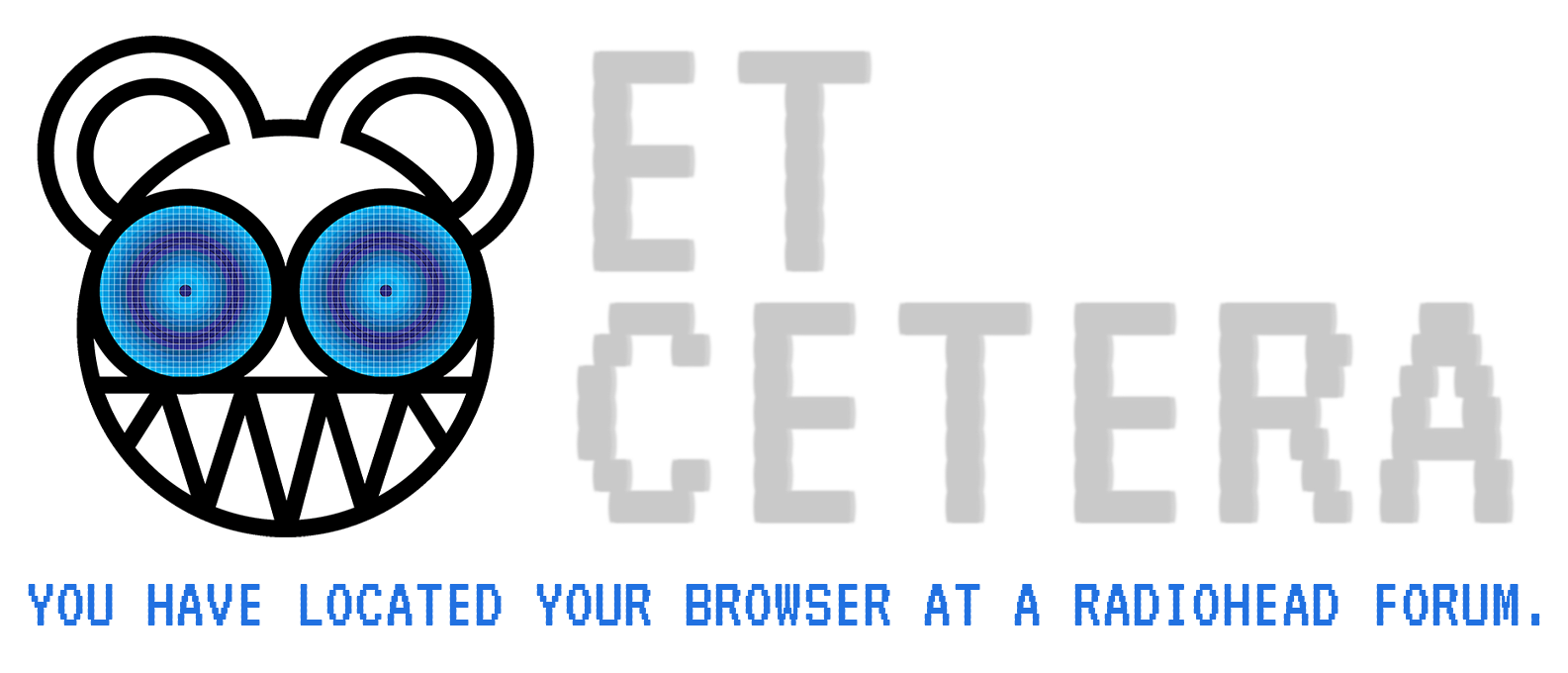About Me
Hi everyone! Very nice to meet you all. I am from the U.S., but have spent time living abroad in Ireland and the United Kingdom. I've been listening to Radiohead for about 6 years now, I know, not a very long time. However, given I can't even buy a beer in the States yet, Radiohead was a landmark for my music taste. They are truly the most talented group of musicians out there. I hope we can chat together about our passion for this great band:]