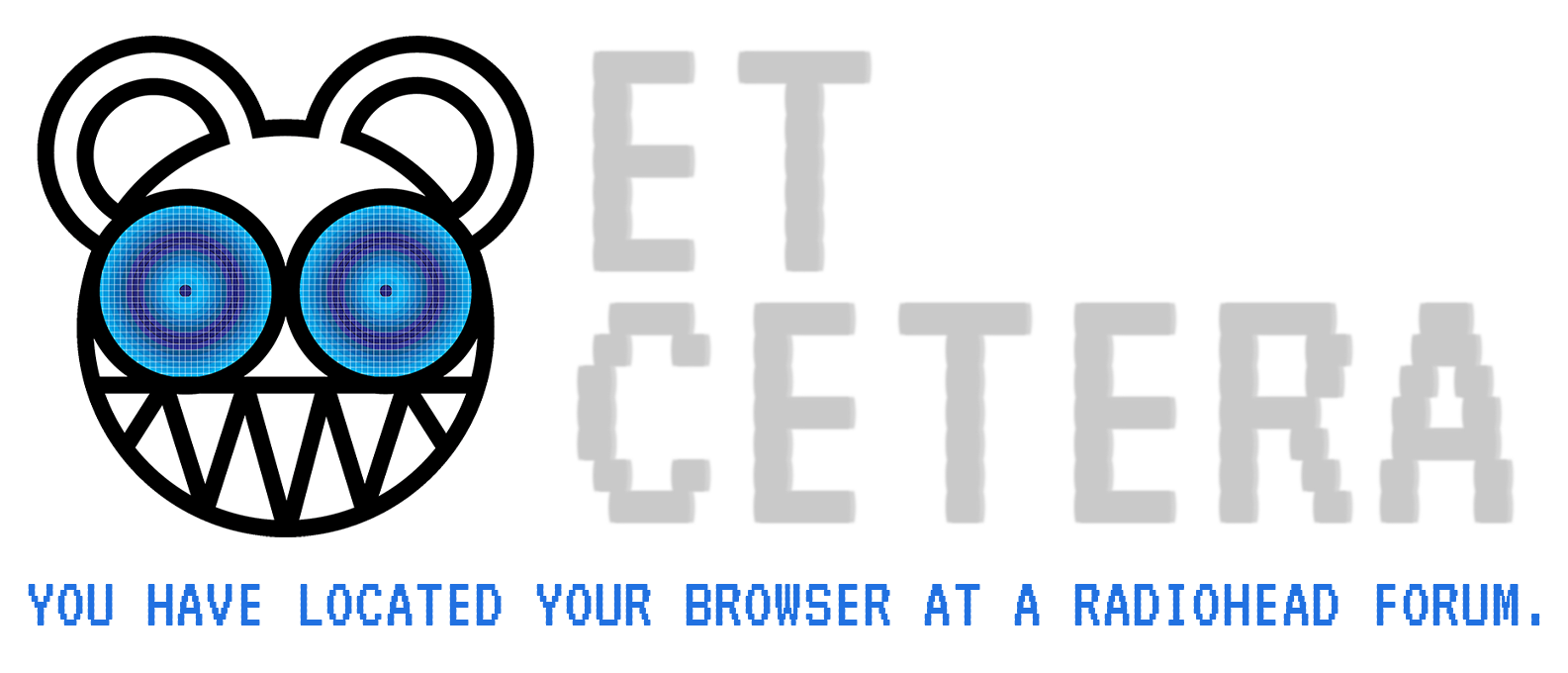Registration Terms
Welcome to ET CETERA, a Radiohead forum.
First things first: Your posts (and access to certain areas) won’t be visible until your introduction post is approved, which you can do in the general chat. Please take a little time to write a thoughtful intro, it helps us welcome you properly and keeps the community free of bots and spam.
1. Stay on topic: Posts should be about Radiohead, related projects, or the sub-forum you're on.
2. Be respectful & civil: No personal attacks, harassment, or bigotry. Don’t steer discussions toward toxicity. Avoid political derailments, personal attacks, or any statements that incite violence or put the community at risk. Stay respectful and keep the vibes good.
3. Avoid posting low-effort content or spam: Contribute to the conversation in a meaningful way. Use the search function before posting, you will probably find your answer right away and help keep threads and discussions tidy. Trolling or throwaway spam accounts will be deleted. Please avoid unnecessary self promotion unless it's relevant or requested.
4. Please respect the privacy of the band and others: No stalking or personal info.
5. No piracy: Do not share or request links to pirated/copyrighted material.
6. No explicit content: No explicit, graphic, or NSFW content.
Thank you so much for joining! ![]()